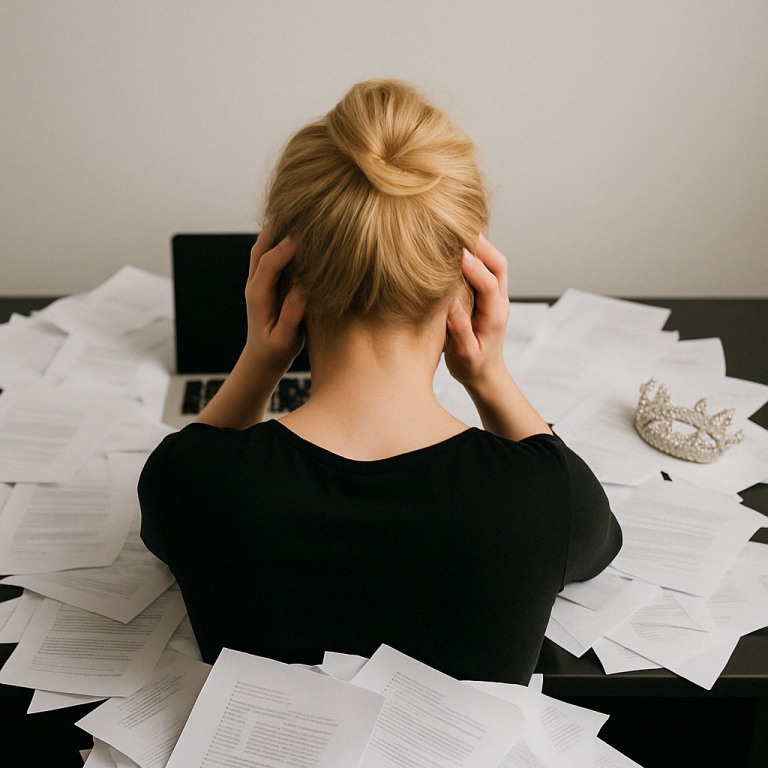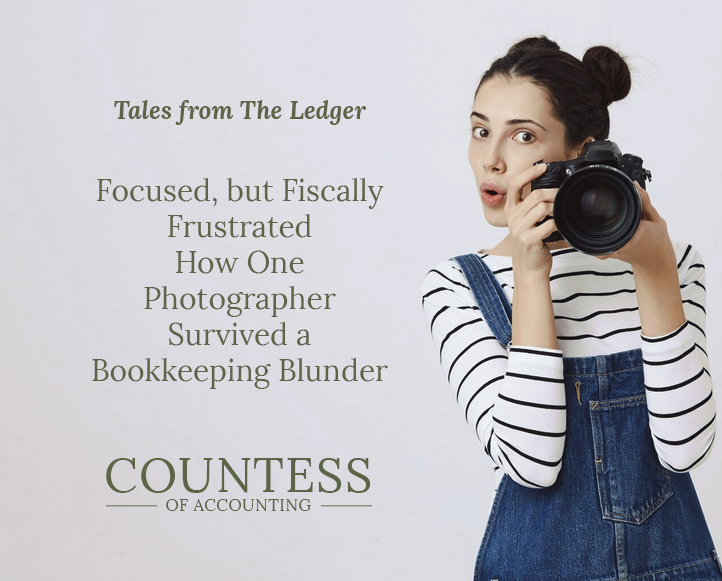We’ve all done it.
You’re in between clients, catching your breath, scrolling through flights to that big hairstylist conference you’ve been dying to attend. You find a great deal, tap-tap-tap to book it… and only after you’ve hit confirm do you realize:
“I just used my personal credit card instead of the business one!”
Cue internal screaming.
“Did I just mess up my books?”
Good news: it’s fixable. And no, the IRS isn’t coming for you. Not yet, anyway.
Here’s how to clean it up in QuickBooks Online (QBO):
- Record the Expense Like Normal
Go to + New > Expense in QBO. Add all the usual details: vendor, date, category (like ‘Supplies’ or ‘Travel’). - Change the Payment Account
For Payment account, select Owner’s Contribution or Owner’s Equity (or Personal Funds depending on your setup). You’re basically telling QBO: “Hey, I paid for this business thing using my own money.” - Save It
Done. That’s it. You’ve just told your books what actually happened.
What About Wave?
If you’re using Wave, you can do something similar:
- Enter the expense manually.
- Set the payment account as Owner Investment/Drawings (under equity).
- Include a note like “Paid with personal card – will not be reimbursed.”
Bonus Tip: Don’t Reimburse Yourself (Unless You Want To)
You don’t have to pay yourself back, but if you do, just record a transfer in your books to keep things tidy. Make sure you’re not accidentally double-dipping come tax time.
Moral of the Story?
If you’re running a business—whether you’re styling hair, throwing axes, or running a coffee shop—try to keep business and personal transactions separate. But when you mess up?
Just fix it. Don’t ignore it. And definitely don’t cry over it (unless you also spilled your latte).
Need more help?
Want a bookkeeping system that’s as stylish as your salon? Book a 1:1 with the Countess of Accounting. I’ll help you clean up your books and your mindset.